This tutorial requires at least JDK 11 and Maven 3.6.0.
Please verify with
mvn --version.
For example:
harald@gandalf:~[513] mvn --version Apache Maven 3.6.3 (cecedd343002696d0abb50b32b541b8a6ba2883f) Maven home: /usr/local/java/maven Java version: 13.0.2, vendor: Oracle Corporation, runtime: /localhome/java/jdk-13.0.2 Default locale: en_US, platform encoding: UTF-8 OS name: "linux", version: "5.3.0-26-generic", arch: "amd64", family: "unix"
The tutorial consists of 2 parts:
- creating a wurblet
- generating code with that wurblet
To avoid redundancy we’re using a multi-module maven project with a separate maven module for each part.
Let’s begin with the parent pom.xml:
4.0.0 com.example wurbelizer-tutorial 1.0-SNAPSHOT pom Tutorial Parent Parent pom.xml for the Wurbelizer tutorial UTF-8 UTF-8 11.3.0.1 wurblets org.wurbelizer wurbelizer-maven-plugin ${wurbelizer.version} org.apache.maven.plugins maven-compiler-plugin 3.8.1 11
Notice that the second module is still disabled.
The plugin management defines the language level (in this case 11) and the wurbelizer plugin. Further information about its usage can be found here.
In the next chapter we will develop your first wurblet.
In this tutorial we use IntelliJ IDEA. In principle, you can use any up-to-date Java-IDE or even no IDE at all.
The screenshots for console commands were taken from the Linux bash. MacOS looks pretty similar. For Windows the pathnames must be translated accordingly.
At the time of writing there are the following known quirks or problems with other IDEs:
- Eclipse: custom code foldings are not supported
